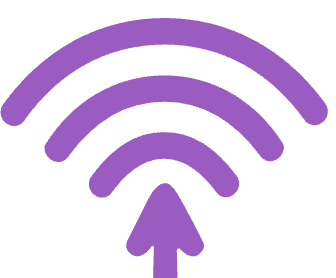No calculations yet. Start calculating to see your history!
Percentage Increase Calculator
Calculation History
About Percentage Increase Calculator
Percentage Increase Calculator aids you to determine the amount a value has increased in comparison to its original value. The calculator allows you to have the process automatically formulated for you so no need to solve these equations by hand. The calculator will use its standard formula to show the relative growth in the form of a percentage. Percentage increase calculations are used in finance, shopping, education and even daily budgets.
Step-by-step Guide
· Open the Calculator
Access the Percentage Increase Calculator online, such as PercentagePercentageCalculator.com. The calculator will work on any desktop, tablets and mobile devices. With no need for any sign-ups or downloads.
· Identify Values
Generally, you need the original value and the new value. The original value is the initial number before any increase. The new value is the number after the increase.
For example, if a product cost increases from £40 to £50. The original value is 40 and the new value is 50.
· Values
Enter the original value into the first input box and the new value into the second box.
· Calculate
After entering your information into the correct boxes, press the calculate button. Instantly the formula is applied.
· Results
The calculator will then provide you with percentage increase and an Absolute Increase. The percentage increase shows how much greater the new value is compared to the original. The Absolute Increase is the actual difference to the cost.
For example, if the original value is £40 and the new value is £50. The difference is £10 and the percentage increase is 25%.
· Optional
Some calculators may save your recent entries. This can be useful if you want to compare multiple pricing situations. You can usually clear this history at any time.
Applications
- Retail Sales: Track shopping increases.
- Education: Test result improvements.
- Finance: Analyse savings growth.
Why it’s Useful
- Time: Saves time by automatically calculating percentage increases without any confusing formulas.
- Reduces Errors: Avoid common mistakes that happen with confusing manual calculations.
- Clear output: Displays the results in simple form.
- Accessible: Available on both mobile and desktop.
Summary
Percentage Increase Calculator is simple to use, you are only required to input the original value and the new value. The tool will then instantly calculate and allow you to see both the percentage and the absolute Increase.
The calculator is perfect for tracking declines across numerous applications. By automating the math for you, you save time and you are assured that your results accurate. This allows for quick decision making and analysis. Whether you want to compare some sales, look into grade changes or monitor prices; this calculator makes understanding changes reliable, quick and accessible for everyone.
FAQs
What exactly is the Percentage Increase Calculator used for?
This Percentage Increase Calculator helps you determine the amount a value has grown in comparison to its initial value. It calculates the increase in a percentage, thereby making it easier to work with and guaranteeing the accuracy. This tool is widely used for shopping, finance or education and can be used for budgeting in everyday life.
How do I use the Percentage Increase Calculator?
To access the calculator, just start it up on your device. After that, you'll need to enter the original amount (before increasing) and the new one (after an increase). Once you've entered the numbers then hit "Calculate" immediately to check the percentage increase as well as the absolute increase.
What are the results that the calculator will reveal?
The calculator will show two outcomes that are: the Percentage increase that shows how much more expensive the new value is in comparison to the value that was originally set and the Absolute increase that shows what the actual difference is between the two figures. For instance, if the cost of a particular product rises by 25% from PS40 to PS50 then the percentage increase is 25%, while the absolute increase is PS10.
Why should I utilize the calculator rather than performing the math by hand?
The calculator will save you time by automatically implementing the formula in order to give you exact results. It reduces the chance of human error and makes it easier to follow the process by displaying the percentage increase and the actual differences in a clear way.
For More Please See Our List of All Percentage Calculators Below
📈 Percentage Increase Calculator
Calculate how much a value increases by a certain percentage
Use Calculator📉 Percentage Decrease Calculator
Calculate how much a value decreases by a certain percentage
Use Calculator⚖️ Percentage Difference Calculator
Calculate the percentage difference between two numbers
Use Calculator🔀 Percentage to Fraction Calculator
Convert percentages to fractions and fractions to percentages
Use Calculator🏷️ Percentage-Based Discount Calculator
Calculate final price after applying discount
Use Calculator